
Hi, My name is Henrique, a Senior Full Stack Web Developer with over 10+ years of experience. I developed a wide range of websites. These websites include general sites, business sites, and e-commerce sites with woo-commerce experience. I customize many WordPress themes using builders like Divi and Elementor. Every good business needs more ideal clients. I help businesses generate more leads through Google ads and Facebook advertising.
I specialize in generating real estate buyer and seller leads, and leads for the fitness industry. I'm now helping forward-thinking businesses who want to stay ahead of the marketing curve utilize chatbots to generate new business. Chatbots are an innovative marketing strategy that yields conversion rates higher than any other method. They're still a very new concept. Any business that is utilizing these will be well ahead of its competition. My strengths include attention to detail, marketing knowledge, creativity, communication, and timeliness. I have excellent knowledge of the several web platforms, Search Engine Optimization, Google ads, Facebook ads, and Chatbots (Mobile Monkey). I've created websites for real estate investors and real estate agents, gyms, bloggers, eCommerce stores, churches, hair stylists, and many other service industries and stores. I can help your business get more visibility with a professional WordPress website, and I will make the process easy to follow and worth every penny. I also offer WordPress Website Management services to help speed up your site, keep it safe and secure, and make sure it's always up and running.
Self Employed
Senior Full Stack Web Developer
2022 - Present2 years
Aktie Now
Senior Full Stack Web Developer
02/2020 - 06/20222 years
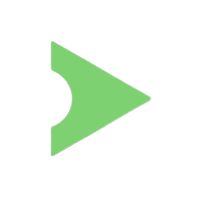
DBSP
Full Stack Developer
04/2017 - 06/20203 years
Calina Marketing Digital
Full Stack Developer
2014 - 20173 years

CMA CGM
Full Stack Developer
2011 - 20143 years

Sciensa
Full Stack Developer
2008 - 20113 years

Universidade Federal do Rio Grande do Norte
Bachelor of Computer Science, Computer Engineering
2004 - 20084 years

Website Design
Website Development
SEO
WordPress Theme Customization
Website Plugin Development
Website Security
eCommerce solutions
Social Media integration
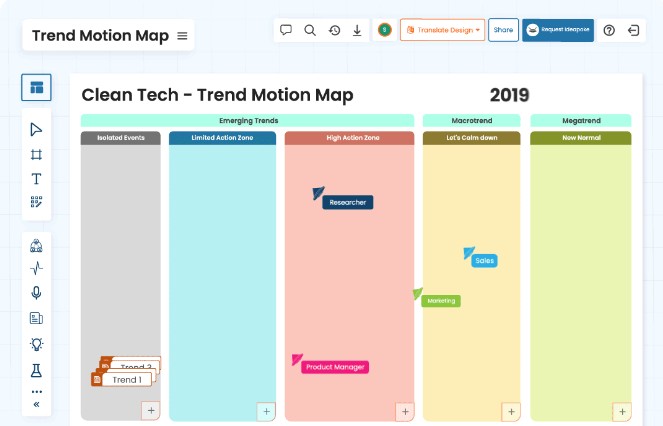
IdeaPake
View ProjectIdeaPake
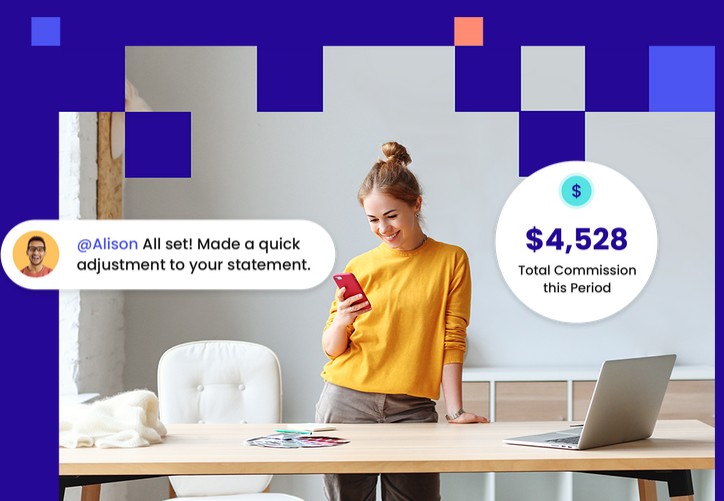
Spiff
View ProjectSpiff
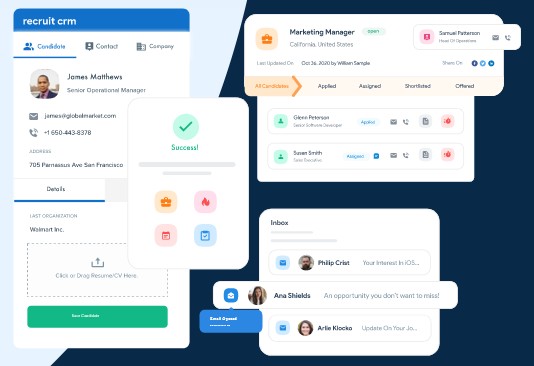
Recruit CRM
View ProjectRecruit CRM

Drink Network
View ProjectDrink Network
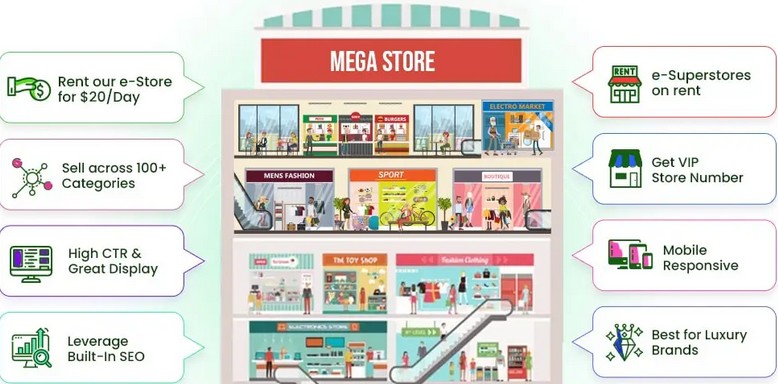
BSME2E
View ProjectBSME2E

Meteor Space
View ProjectMeteor Space
★★★★★"I recently rehired Henrique to develop several new features for my WordPress site. he was incredibly professional and easy to work with. I am confident that Henrique would have been able to deliver similar results. He is a talented developer with a strong work ethic and a commitment to excellence. I highly recommend him."

Renaldo Webb
Pet Plate
★★★★★"I highly recommend working with Henrique! He was helping us to improve our platform. He has good experience in SaaS and Dashboard development. Thanks again!"

Adam Houston
Bridge Creative
★★★★★"An absolute pleasure to work with Henrique. He updated our SaaS platform that exceeded my expectations. From the start, he was professional, knowledgeable, and responsive."

Douglas Berger
R3MX
★★★★★"Working with Henrique was great. I would recommend him for any web development work"

Greg Colby
Greedy Peg
Ideapoke is on a mission to provide a multi-player collaboration tool to help research, innovation and strategy teams design opportunities that help their companies grow.
I have customized Theme and developed backend.
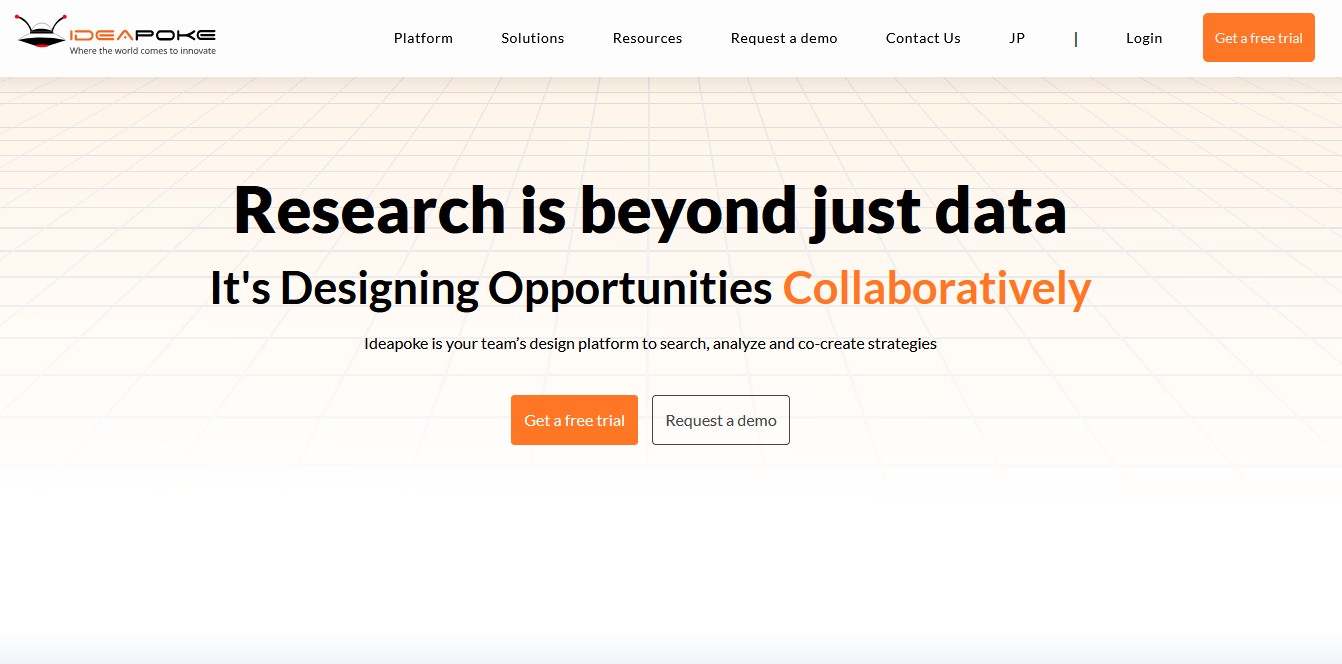
Spiff is the leading sales compensation platform that automates commission calculations and motivates teams to drive top-line growth.
I have designed and developed this project. I customized Theme and Plugin in this project.
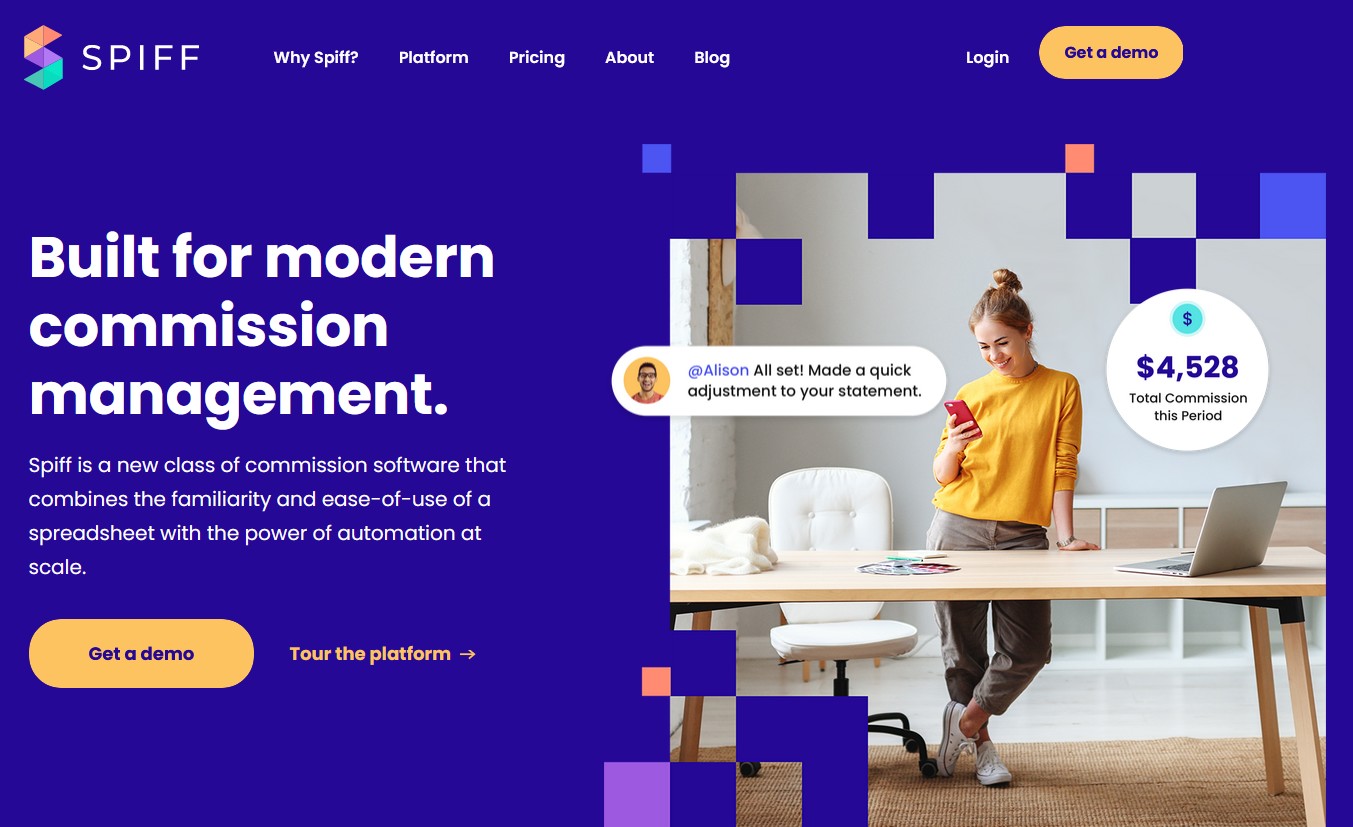
Recruit CRM is a fully remote company that is committed to fostering employee growth, and creating an inclusive, safe, and fun work environment. Become a part of a team that ensures a boosted career development path.
I have developed invoice management and data customization, Search, report and dashboard features and integrated API in this project.
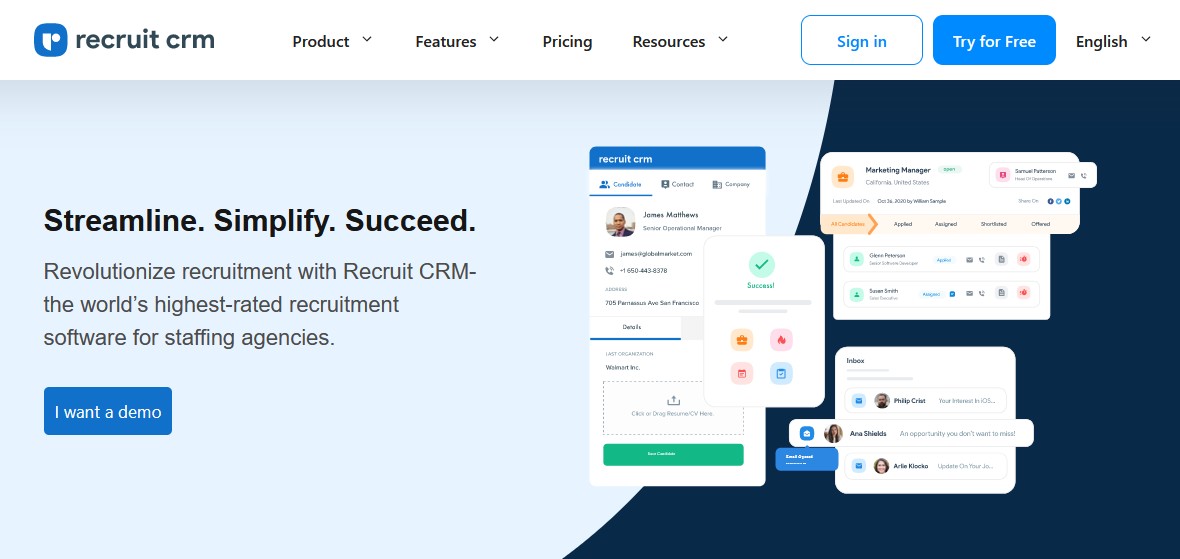
We offer a fusion of liquor retail eCommerce and drink experiences hosted by leading industry professionals. This combination means drink brand managers and marketers can sell their products on the same platform where customers are buying tickets to events.
I have developed this project with WooCommerce. I have customized WooCommerce Plugin and integrated Yoast SEO.
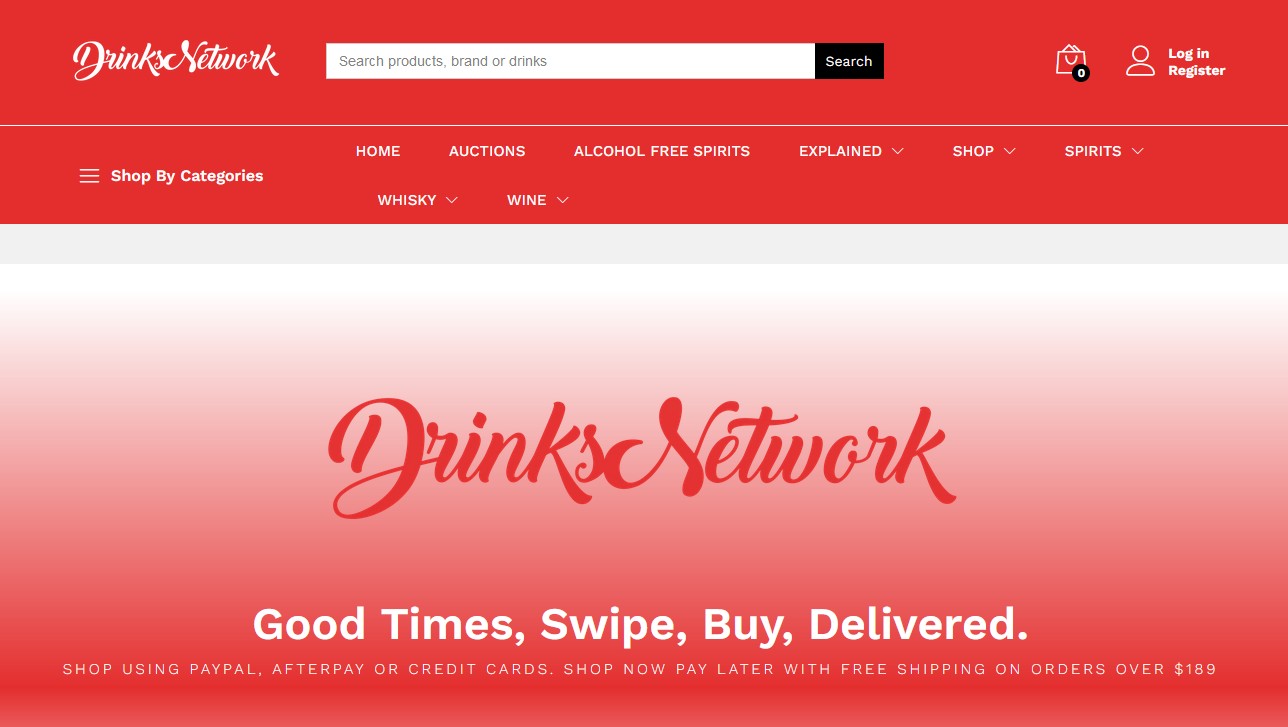
BSME2E is an all-in-one platform to start, run, and grow your business. We welcome businesses of all sizes as we believe in unity and the power of oneness. Whether you’re in retail stores or selling online, anyone can use this platform. We care about people’s talent and believe that every individual has some potential in them. We religiously rely on the concept of ‘Earth to Eternity’ as the future of commerce has more voices, and we believe that there is no limit. Determination is the key to success, and this is what we preach here at BSME2E.
I have developed these project with WooCommerce and integrated payment gateway such as Stripe.

At Meteor Space we combine the latest in warehouse technology, automation and safety with cutting-edge IT solutions that allow you to streamline your business. We help B2C and B2B businesses – no matter what the size. Are you someone who wants focus your energy on your blossoming E-commerce business? We have you covered. Or, perhaps you’re looking to cut overheads and improve your service level? If so, we have a range of storage and fulfilment services available for you.
I have developed eCommerce Fullfillment, Integration Serices, Vendor Managed Inventory services.
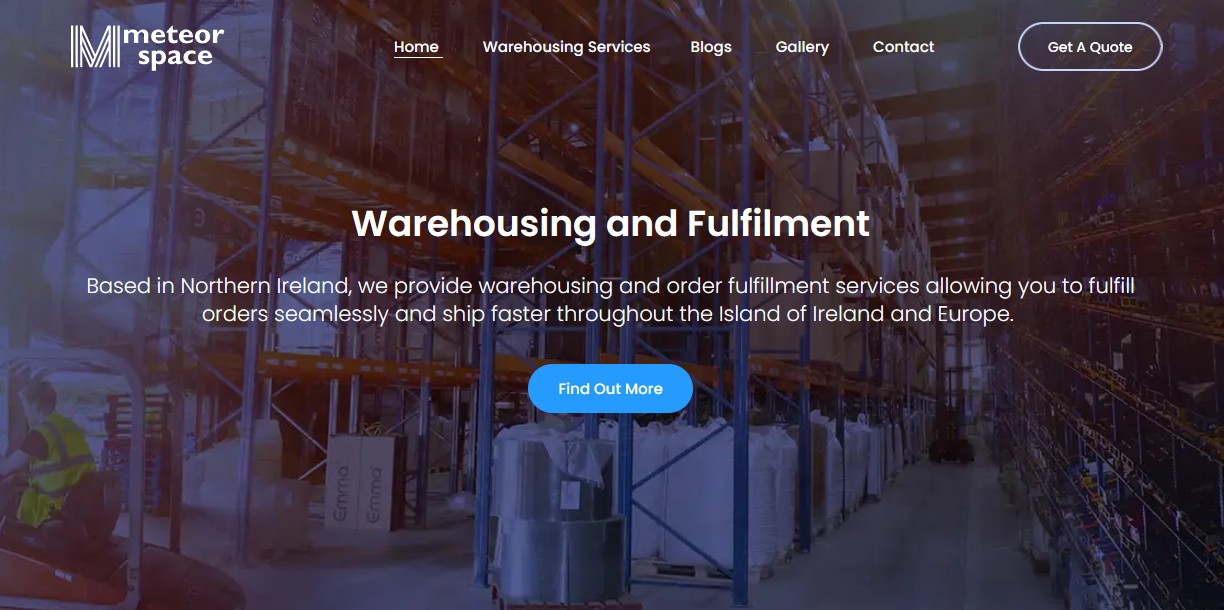
Artera is headquartered in beautiful Santa Barbara, Calif., and our employees live across the country and world! Our primary way of working is not based on an office location, allowing us to continually increase the diversity, experiences, and perspectives of our ever-expanding team. All while staying connected to each other and doing incredible work.
I have developed message management, Analytics, Vendor Support, Patient Preferences,
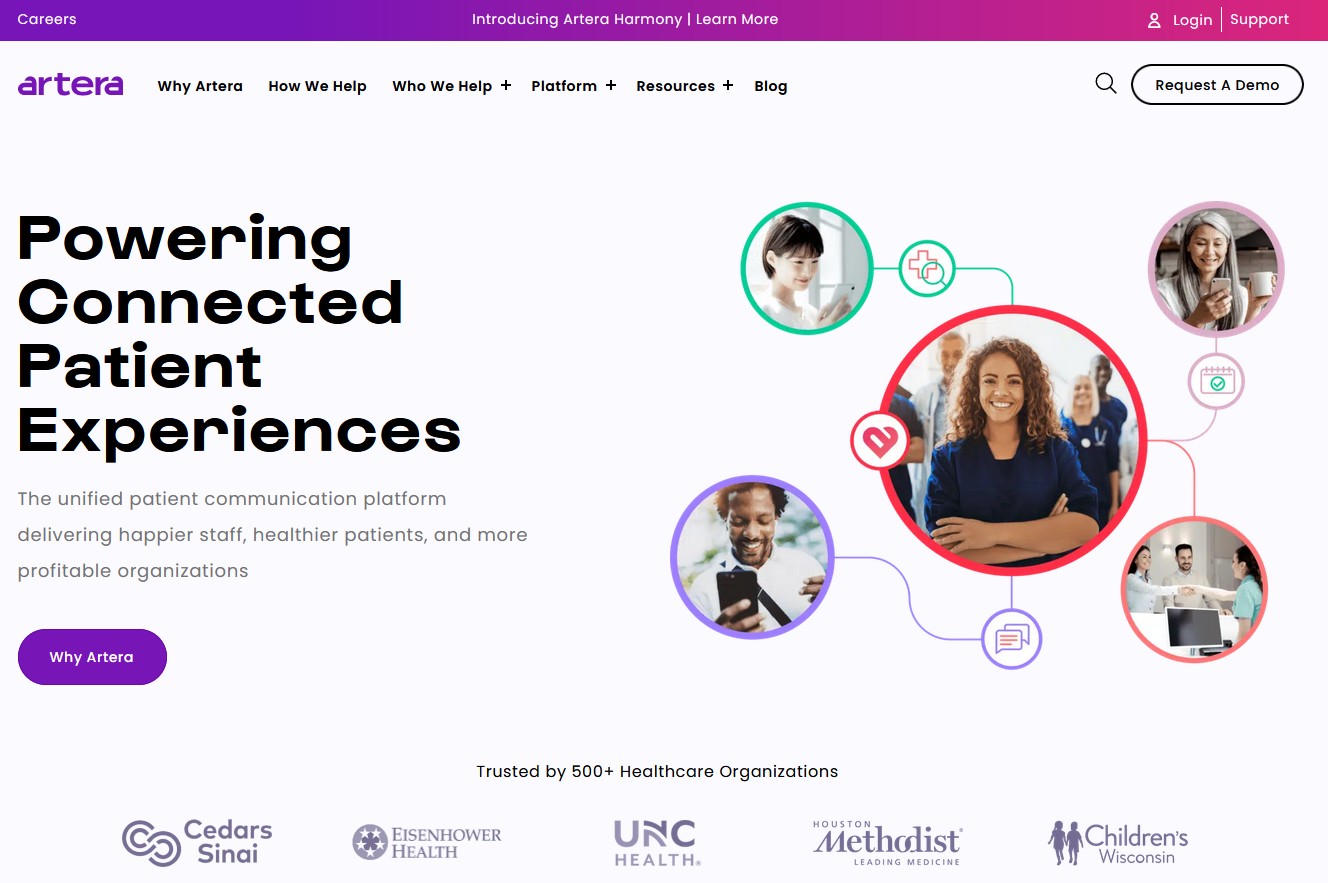
Simplicity is one of the golden rules of website design. The audience should have an enjoyable, positive experience when using your website. Whether their objective is reading content, watching a video, or enrolling in a course, every action should be clear and concise throughout the website. Our approach is to create a website that strengthens your company’s brand while ensuring ease of use and simplicity for your audience.
The website design process starts with a pen and paper to sketch page layouts, wire-frames, sitemaps, and menu structures. Digital design concepts are then created incorporating your company’s brand guidelines for a personalized look and feel. You will be presented with a variety of website design concepts to review. Feedback on the design concepts is essential to give you the opportunity to express your thoughts on the design and make alterations where desired before the final sign-off.
The website development process starts by taking the graphical elements (colors, fonts, layout, images) defined in the design process and coding them using web industry standards (PHP, HTML5, CSS3, JS, jQuery). This is typically done by first coding the home page, followed by templates for the interior pages. When the website is ready for review you will be supplied with login details to view the website before it is launched to the public. You will also be supplied with instructions on how to update your website.
Your website will be developed using WordPress CMS (Content Management System). WordPress CMS adds a user-friendly administrative area to your website allowing you to easily login and update the content of your website at any time. You can effortlessly make textual, graphic or structural changes to the website in an instant without having to deal with or look at any of the complicated programming code.
SEO is the practice of improving and promoting a website in order to increase the number of visitors it receives through search engines such as Google, Bing and Yahoo. When a visitor searches for a website on Google, they type keywords that best describe the website they are looking for. The websites that Google lists have been fully optimised to show up for those specific keywords. For example, if someone searches for a ‘florist in Melbourne’ Google will list all websites in Melbourne relating to florists. But how does Google know that a website relates to a ‘florist in Melbourne’ and in what order to rank them?
Creating keyword-rich content and producing fresh content regularly is a key factor in SEO. Optimising images for best quality while reducing file size also plays a role. Behind the scenes, your website will contain meta tags, meta keywords, meta descriptions, ALT tags, title tags, optimised naming conventions and site-maps. Google utilises all of this information to best target traffic to your website by people looking for what you offer.
Ensuring your website loads quickly and works efficiently is another key factor in SEO optimisation.
User experience describes how visitors interact with your website and what impression they are left with. Ease of navigation, legible text, rich content and a brand identity they can trust all contribute towards a positive user experience. As previously mentioned, more than a quarter of all Google searches are now taking place from mobile devices. Google not only recommends responsive layouts but also favours websites with responsive layouts. This is especially true when a user searches for local services using a mobile device.
A Google Places listing will allow your website to appear alongside its competitors on the Google Maps view when a visitor searches for your services. In order to set-up a Google Places listing Google must post a PIN number to your company’s address. This verification adds a level of trust to your website for the visitors and for the Google search engines.
Google Analytics is a service that generates detailed statistics about a website’s traffic, visitor’s keywords, number of visitors, how the visitors have found your website and where they have accessed it from. Using this information it is possible to improve the flow of visitors to your website by fine-tuning the SEO.
Custom WordPress theme creation begins with creating a unique design. This process starts with a pen and paper to sketch page layouts, wire-frames, sitemaps and menu structures. Digital designs are then created using the sketches and your company’s brand guidelines are added for a personalised look and feel. You will be presented with a variety of website design concepts to review. Feedback on the design concepts is essential to give you the opportunity to express your thoughts on the design and make alterations where desired before the final sign-off.
Once the design has been finalised, the creation of the custom WordPress theme can begin. This starts by taking the graphical elements (colours, fonts, layout, images) defined in the design process and coding them using web industry standards (PHP, HTML5, CSS3, JS, jQuery). This is typically done by first coding the home page, followed by templates for the interior pages. When the website is ready for review you will be supplied with login details to view the website before it is launched to the public. You will also be supplied with instructions on how to update your website.
Plugins are used to extend the functionality of WordPress websites beyond what is available in the core software.
Plugins can be created to add new features, modify existing features, or integrate with third-party services.
WordPress provides a robust Plugin API that developers can use to hook into different parts of the WordPress system and modify its behavior.
The WordPress Plugin Directory is a repository of free plugins that have been reviewed and approved by the WordPress team.
When developing a plugin, it's important to follow best practices for security, performance, and compatibility with other plugins and themes.
WordPress provides hooks and filters that allow developers to modify the behavior of WordPress without modifying the core files.
Plugin development can range from simple modifications to complex functionality that interacts with databases, APIs, or external services.
Documentation and resources are available to help developers learn and improve their WordPress Plugin Development skills.
Protection against hacking: WordPress websites are often targeted by hackers due to their popularity. Implementing security measures helps to prevent unauthorized access, data breaches, and website defacement.
Data privacy: A secure website ensures the privacy and confidentiality of user data, such as personal information and login credentials.
Trust and reputation: A secure website builds trust with visitors and users, enhancing the reputation of the website and the business or organization behind it.
Compliance with regulations: Depending on the nature of the website and the data it handles, compliance with data protection regulations, such as GDPR (General Data Protection Regulation), may be necessary.
1. Keep WordPress Core, Themes, and Plugins Updated: Regularly updating the WordPress core software, themes, and plugins is essential to patch security vulnerabilities and ensure compatibility with the latest security standards.
2.Use Strong and Unique Passwords: Enforce strong passwords for user accounts, including administrators, and discourage the reuse of passwords across multiple platforms.
3.Limit Login Attempts: Implement measures to limit the number of login attempts, such as using CAPTCHA, to prevent brute-force attacks.
4.Enable Two-Factor Authentication (2FA): Enable 2FA for user logins to add an extra layer of security by requiring a second form of authentication, such as a code sent to a mobile device.
5.Use Secure Hosting: Choose a reputable hosting provider that prioritizes security and provides features like firewalls, malware scanning, and regular backups.
6.Install a WordPress Security Plugin: Utilize a security plugin, such as Wordfence, Sucuri, or iThemes Security, to enhance the security of your website by implementing features like firewall protection, malware scanning, and login protection.
7.Secure File Permissions: Set appropriate file permissions on your WordPress installation to prevent unauthorized access to sensitive files.
8.Implement SSL/TLS Encryption: Enable SSL/TLS encryption to secure data transmission between the website and users, particularly for login credentials and sensitive information.
9.Regularly Back Up Your Website: Implement a regular backup strategy for your website, including both the database and files, to ensure that you can restore your website in case of an attack or data loss.
10.Use a Security-Oriented Theme and Plugins: Choose themes and plugins from reputable sources that prioritize security and regularly update their products.
11.Remove Unused Themes and Plugins: Uninstall or delete any themes and plugins that are not in use to reduce the potential attack surface.
12.Disable File Editing: Disable the ability to edit theme and plugin files from within the WordPress dashboard to prevent unauthorized modifications.
13.Protect the wp-config.php File: Secure the wp-config.php file by moving it to a higher-level directory or adding code to the .htaccess file to prevent unauthorized access.
14.Monitor Website Activity: Regularly review website logs and activity to detect any suspicious behavior or unauthorized access attempts.
15.Implement Website Firewall: Consider using a website firewall service or plugin to add an additional layer of protection against malicious traffic and attacks
WordPress is a versatile platform for creating e-commerce websites. There are several e-commerce solutions and plugins available for WordPress that can help you set up and manage an online store. Here are some of the most popular ones:
WooCommerce is the most widely used e-commerce plugin for WordPress. It's a free and open-source solution that enables you to turn your WordPress website into a fully functional online store. WooCommerce offers a range of features for product management, order processing, payment gateways, and customization. You can also extend its functionality with numerous free and premium extensions.
Easy Digital Downloads is a plugin designed specifically for selling digital products like ebooks, software, and digital art. It provides features such as file downloads, customer management, and robust reporting. EDD also offers various add-ons to enhance its capabilities.
Shopify is a popular e-commerce platform, and it offers a WordPress integration. With this solution, you can use WordPress for content management and Shopify for handling the e-commerce aspects. It's a good choice if you want the power of Shopify's e-commerce features while still using WordPress for blogging and content.
. Social Media IntegrationAdd social sharing buttons to your WordPress posts and pages 1, allowing visitors to easily share your content on various social media platforms. Additionally, you can include social follow buttons to encourage users to follow your social media profiles.
Implement social login functionality on your WordPress site, enabling users to log in or register using their social media accounts. This simplifies the login process for users and can increase registration rates.
Display real-time social media feeds from your social media accounts on your WordPress site. This allows visitors to see your latest social media posts directly on your website.
Use the Publicize feature available in WordPress.com or through the Jetpack plugin to automatically share your WordPress content to your connected social media accounts.
Install social media plugins on your WordPress site. There are various plugins available that provide features like social sharing, social follow buttons, social media feeds, and more.
Some WordPress themes come with built-in social media integration features. These themes may include options to display social media icons, links to social media profiles, or even social media sharing buttons.
Install social media plugins on your WordPress site. There are various plugins available that provide features like social sharing, social follow buttons, social media feeds, and more.
Some WordPress themes come with built-in social media integration features. These themes may include options to display social media icons, links to social media profiles, or even social media sharing buttons.
Selecting a reliable and fast hosting provider is essential. Look for providers that offer optimized server configurations, SSD storage, and CDN (Content Delivery Network) integration.
Large image files can significantly slow down a website. Use image optimization plugins or tools to compress and resize images without compromising quality. Additionally, consider lazy loading images, which means loading images only when they are visible on the screen.
Minify CSS, JavaScript, and HTML files by removing unnecessary characters, whitespace, and comments. Combining multiple CSS and JavaScript files into a single file can reduce the number of HTTP requests and improve loading speed.
Caching plugins create static versions of your website pages, reducing the server load and improving loading times for returning visitors. Popular caching plugins include WP Super Cache, W3 Total Cache, and WP Rocket.
A CDN stores your website's static content on servers located around the world, making it closer to your website visitors and reducing the latency. This can significantly improve loading times, especially for users located far from your server's location.
Regularly clean up and optimize your WordPress database to remove unnecessary data, spam comments, post revisions, and transient options. Plugins like WP-Optimize and WP-Sweep can automate this process.
Minimize the number of requests sent to the server by combining external CSS and JavaScript files, reducing the number of plugins and scripts used, and removing unnecessary elements from your website.
Enable GZIP compression on your server to reduce the file size of your website's resources, allowing them to be transferred more quickly.
API integration in WordPress involves connecting and communicating with external APIs (Application Programming Interfaces) to retrieve or send data between your WordPress website and another system or service. This allows you to extend the functionality of your WordPress site by leveraging the capabilities of other applications or services.
WordPress offers a wide range of plugins that can help you integrate APIs seamlessly. These plugins often provide user-friendly interfaces and pre-built functionalities for connecting with popular APIs. Some examples include the REST API, WooCommerce API, Google Maps API, and social media APIs.
If you have more specific or unique integration requirements, you can write custom code in WordPress to interact with APIs. This can be done by utilizing WordPress functions, hooks, and filters, along with HTTP requests and JSON parsing libraries. You can create custom API endpoints, retrieve data from external APIs, and display or process that data on your WordPress site
Some WordPress themes and page builders offer built-in integration options for popular APIs. These tools provide visual interfaces and settings to connect with APIs and display their data on your website. This can be useful for creating dynamic content, such as displaying real-time weather information, social media feeds, or event calendars.
WordPress Site Maintenance involves performing regular tasks to ensure the smooth functioning, security, and optimal performance of your WordPress website. These tasks help to keep your site updated, secure, and user-friendly. Here are some key aspects of WordPress site maintenance:
Regularly updating your WordPress installation is crucial to ensure that you have the latest features, bug fixes, and security patches. You can update WordPress from the dashboard or by using automatic updates.
It's important to keep your themes and plugins up to date to maintain compatibility, security, and performance. Update them regularly to benefit from new features and bug fixes.
Regular backups of your website are essential to protect against data loss or website crashes. You can use plugins or backup services to automate this process and store backups securely.
Implement security measures to protect your website from potential threats. This includes using strong passwords, enabling two-factor authentication, installing security plugins, and regularly scanning for malware or vulnerabilities.
Optimize your website for speed and performance by minimizing code, optimizing images, using caching plugins, and leveraging content delivery networks (CDNs).
Regularly update and maintain your website content, including publishing new posts or articles, updating existing content, and removing outdated or irrelevant information.
Moderate user comments and remove spam regularly to maintain a clean and engaging user experience on your website.
Track and analyze website performance using tools like Google Analytics to gain insights into visitor behavior, traffic sources, and engagement metrics. This helps you make data-driven decisions to improve your site.
Regularly test your website's functionality, forms, links, and responsiveness across different devices and browsers. Fix any issues or bugs to ensure a seamless user experience.
Make sure your website is accessible to all users, including those with disabilities. Follow accessibility guidelines and conduct regular accessibility audits.
Before performing any updates, it's essential to create a backup of your website. This ensures that you have a copy of your site in case anything goes wrong during the update process. You can use plugins or backup services to create a backup.
Log in to your WordPress dashboard using your admin credentials. Once logged in, you may see a notification indicating that a new version of WordPress is available. Click on the "Updates" option in the left-hand menu. If an update is available, you'll see a red dot with a number indicating the number of updates available. Click on the "Update Now" button to start the update process.
WordPress also provides an option to enable automatic updates for minor releases. This means that your WordPress installation will automatically update to the latest minor version (e.g., from 5.5.1 to 5.5.2) without manual intervention. You can enable automatic updates by adding the following line to your site's wp-config.php file:
After updating the WordPress core, it's important to update your themes and plugins as well. Navigate to the "Themes" or "Plugins" section in your WordPress dashboard. If updates are available for any themes or plugins, you'll see a notification. Click on the "Update Now" button to update them.
After updating WordPress, test your website thoroughly to ensure that everything is functioning correctly. Check your website's pages, forms, functionality, and any custom features to make sure they are working as expected.